
We've added more color, more icons, and more subtle animations. Lingt is now easier to use and easier on the eyes.

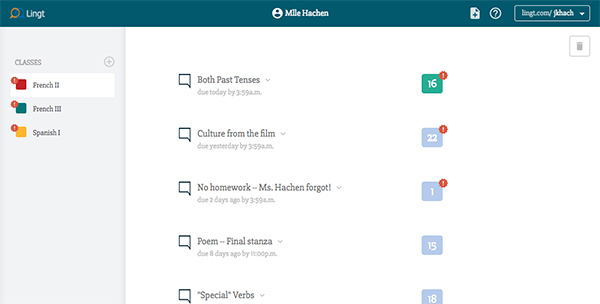
New icons show when an assignment has new submissions, what submissions you've already reviewed, and to which students you've sent feedback.
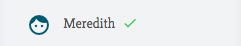

Use the new Quick View to see all student responses for a particular prompt grouped together.

Use the new View Context button to see your assignment displayed alongside student submissions.

You can now optionally add a time to your due dates. A red icon will now appear next to students that submitted late.

Templates are consistently the most confusing part of Lingt. To help distinguish them, we've moved them to a separate page and given them their own aesthetic. They still work in the same way as before.

The new Archive page lets you search, sort, and preview all the assignments you've ever created.

You can now see what other teachers at your school are creating and reuse their assignments.

Make your Lingt page unique by adding an image of yourself or something that represents your class.

Thanks so much to the teachers who worked closely with us to develop these new features and who kept us busy with a steady stream of insightful and honest feedback. If you have any problems, feedback, or feature requests, don't hesitate to get in touch with us.